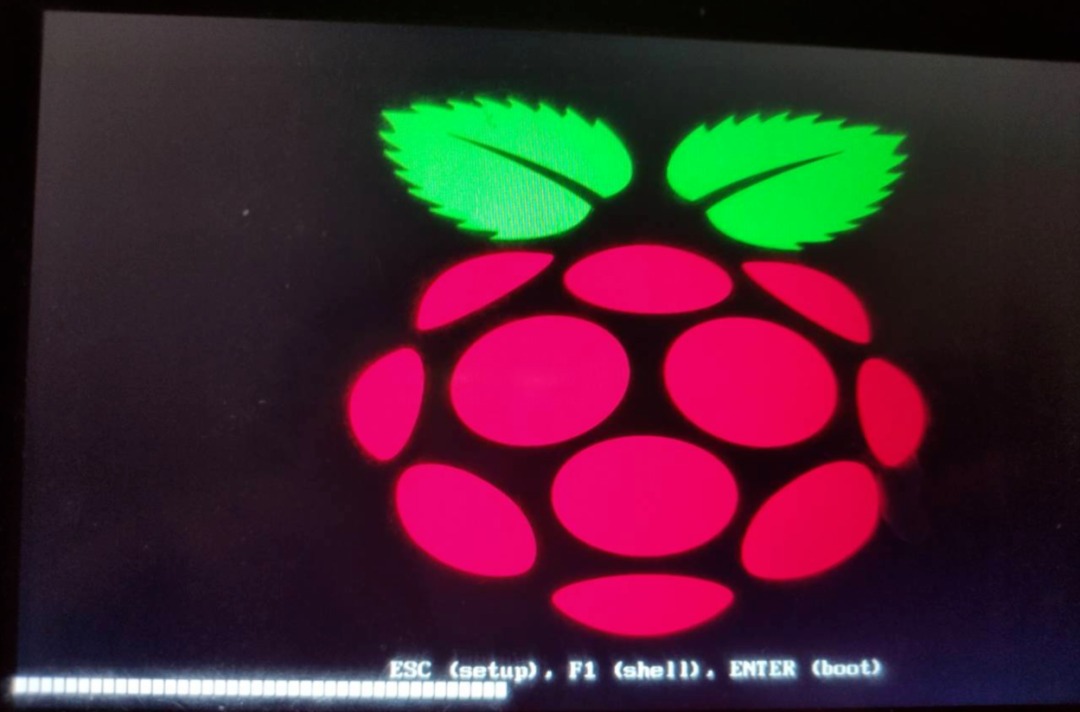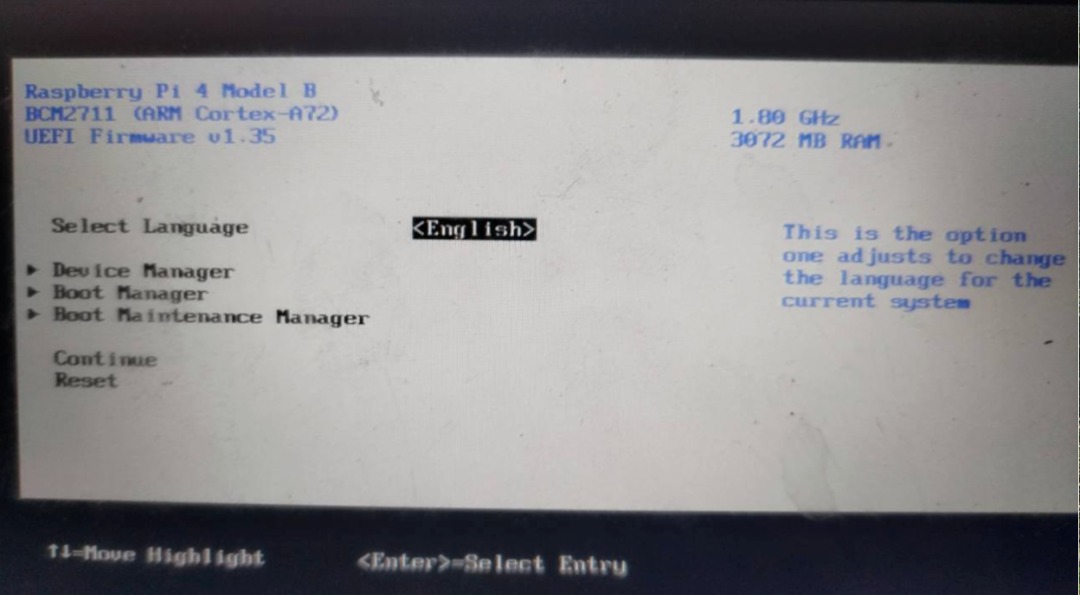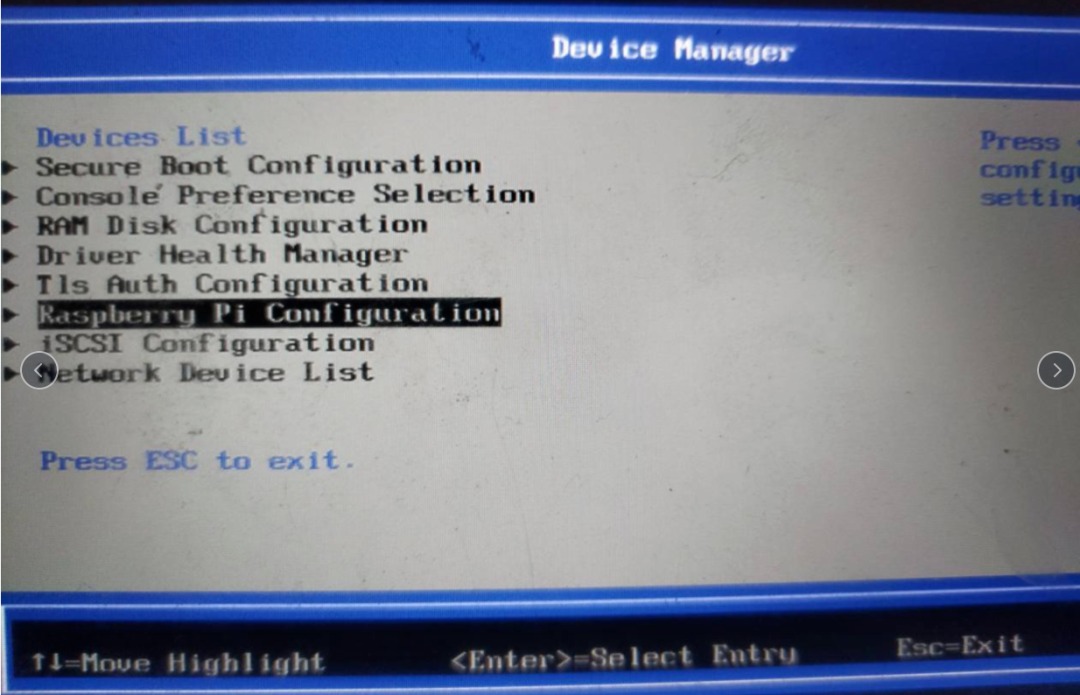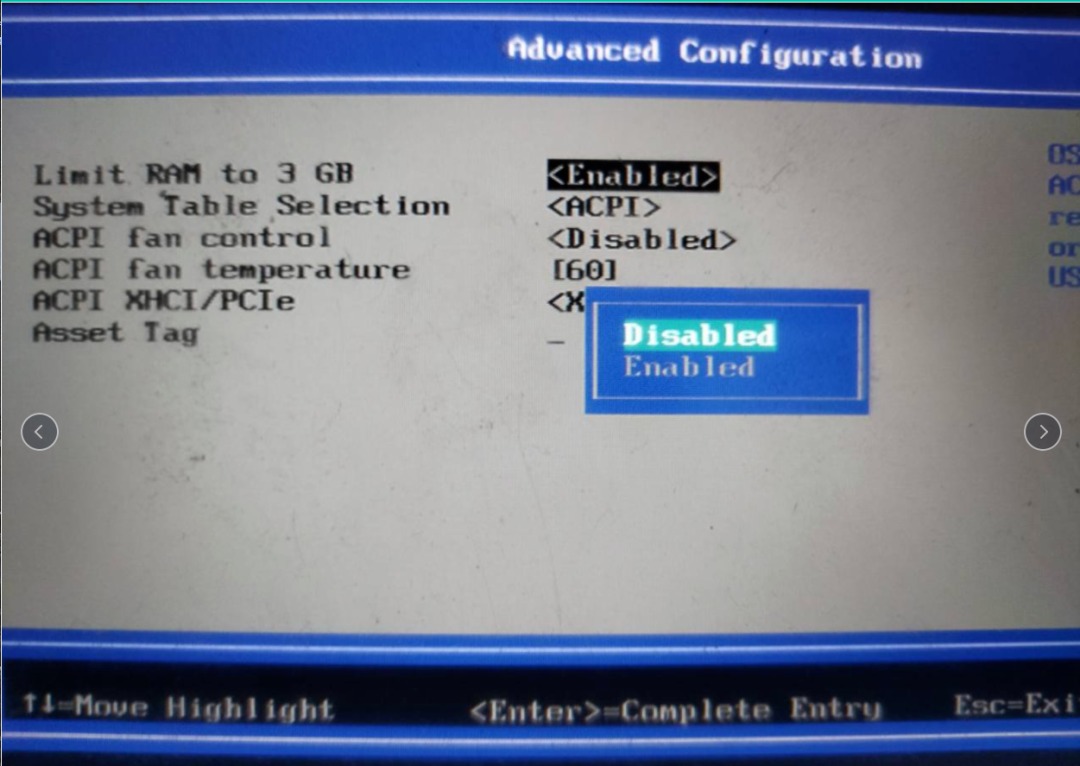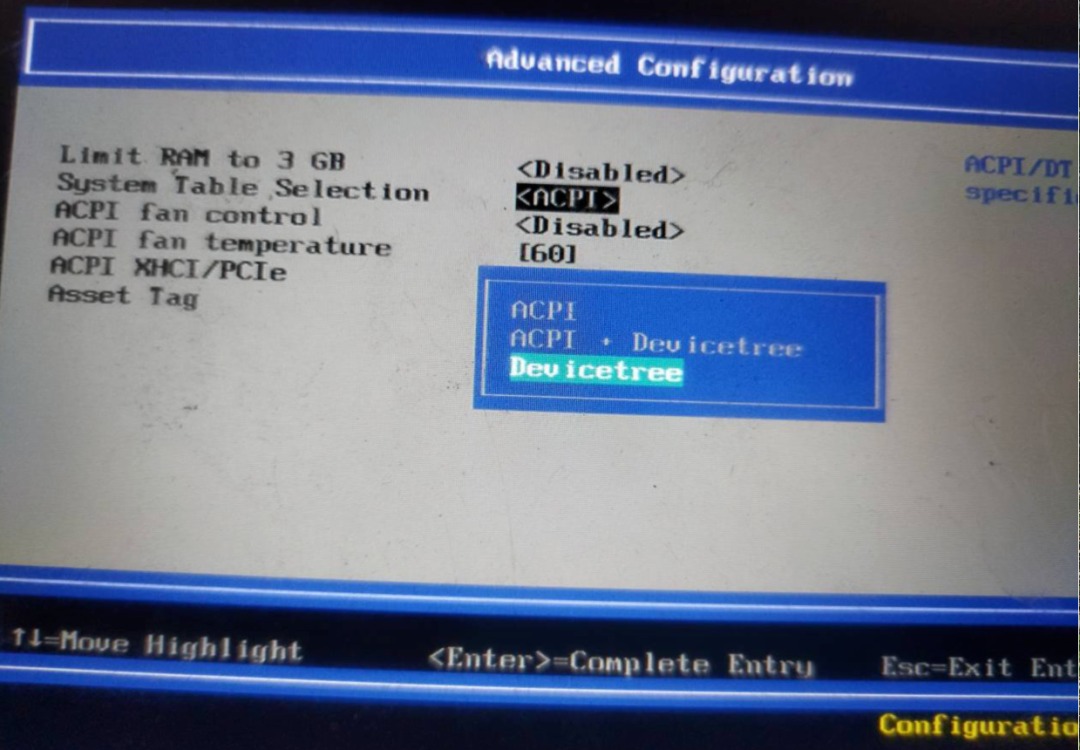• Raspberry Pi 3
• Raspberry Pi 3 Model B+
• Raspberry Pi 4
• Raspberry Pi 400
• Raspberry Pi Compute Module 4
Raspberry Pi supports Ethernet card, WIFI, TF card, USB 3.0.
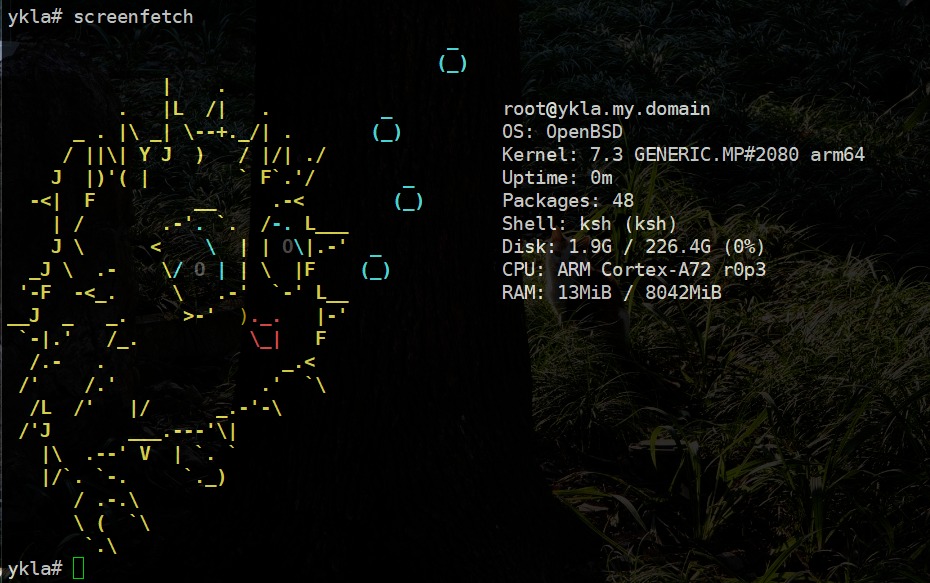
Raspberry Pi 4B 8G V1.5 Installing OpenBSD 7.3
First you need two storage devices, either two USB flash drives or one USB flash drive and one memory card, because the OpenBSD image is not pre-built like FreeBSD, you need to install it yourself. One device can be used as an installation disk and the other as a system disk. In this case, I used two USB flash drives for the installation.
Download https://ftp.openbsd.org/pub/OpenBSD/7.3/arm64/install73.img in the usual way, and use rufus to burn it to the USB flash drive. After burning, delete all files in the FAT partition except the efi folder.
Download the Raspberry Pi UEFI firmware from:https://github.com/pftf/RPi4/releases,and use RPi4_UEFI_Firmware_v1.35.zip。
After downloading, extract the UEFI firmware to the above FAT partition. Boot and install OpenBSD in the normal way. After the installation is complete, unplug the system disk and operate the FAT partition in the same way.
Unblocking Memory Limitations
Press ESC to enter UEFI firmware settings.
Select Device Manager > Raspberry Pi Configuration > Advanced Configuration:
Limit RAM to 3 GB ---> "Disabled" System Table Selection ---> "Devicetree"
Press F10 and enter Y to save. Press ESC to return to the UEFI setting home page, select Reset to exit and reboot the system.