Install an RTC battery to Raspberry Pi 5 and charge the RTC battery tutorial
Step 1, install the battery in the battery box, the battery model can be CR2032 without charging function or LIR2032 with charging function, pay attention to the direction of the battery installation, the installation of the reverse may damage the Raspberry Pi

Step 2, insert the battery into the RTC battery connector of Raspberry Pi 5.

Step 3, power up the Raspberry Pi 5
Step 4, enter the Raspberry Pi system terminal. Add the RTC battery charging configuration of Raspberry Pi 5 in config.txt. The LIR2032 battery version with charging function only needs to add this configuration. Batteries without charging function cannot add this configuration. Otherwise the battery will be damaged
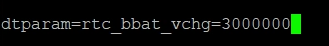
Step 5, in order to prove that the RTC battery is working. Turn off and unplug the Raspberry Pi 5. After a few minutes. Turn on the system again. Observe whether the Raspberry Pi system time is updated.
If the RTC battery is not powered. The Raspberry Pi system time will remain unchanged at the time of power failure.
If the RTC battery is powered on successfully. The system time will be updated
